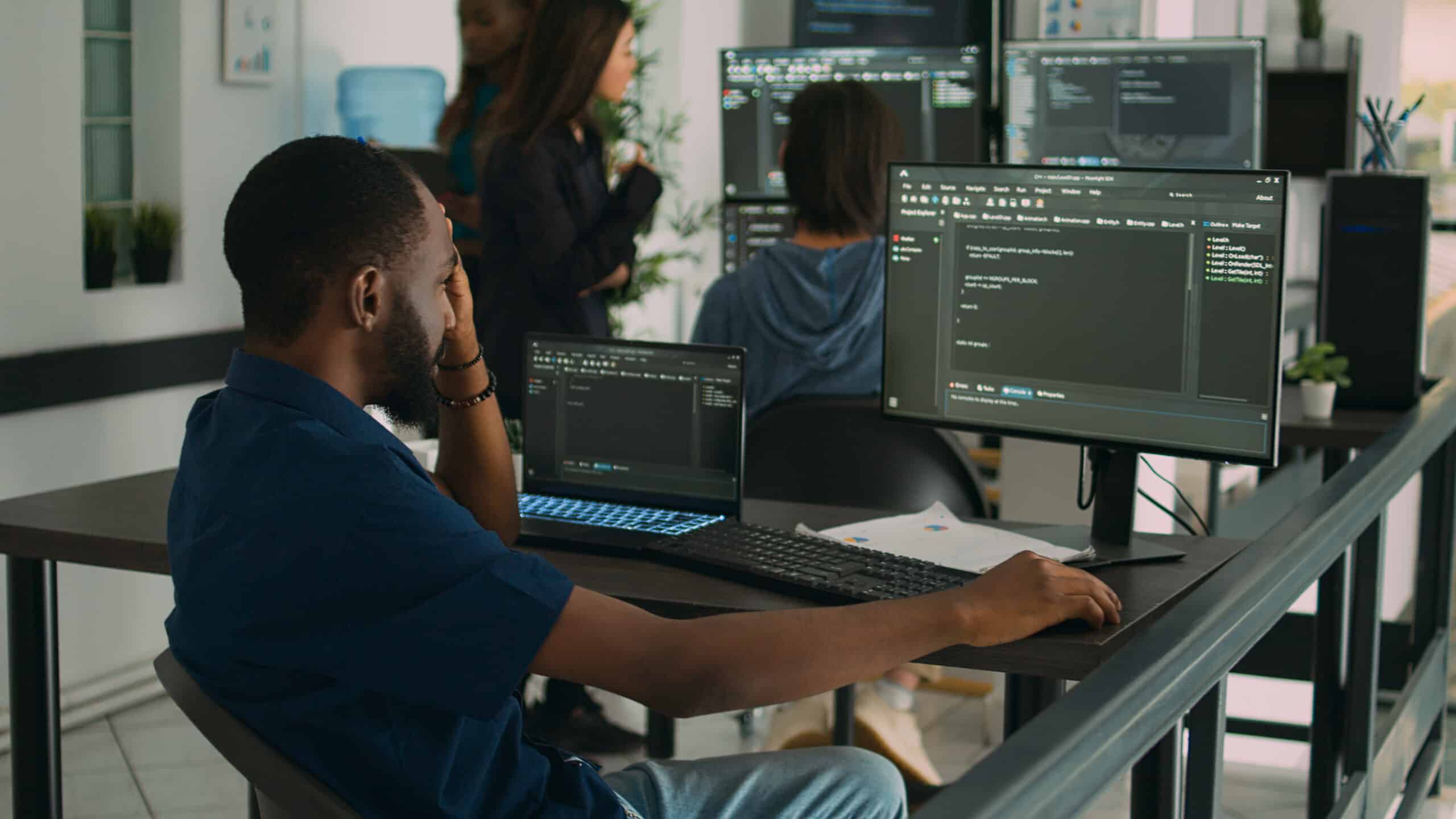Do you ever get that creepy feeling that someone’s watching you through your computer? Well, it might not just be your imagination. Spyware is a type of malware that can invade your computer, steal sensitive information, and even control your computer without your knowledge. In this article, we’ll go over the signs that your computer has spyware and what you can do to protect yourself.
What is Spyware?
Spyware is a type of malicious software that’s designed to gather information from your computer without your knowledge or consent. It can range from simple tracking cookies to sophisticated software that can monitor your keystrokes, steal passwords, and even record your personal conversations. Spyware can be installed on your computer through a variety of means, including email attachments, downloading software from unsecured websites, or even through infected ads on legitimate websites.
Common Symptoms of Spyware Infection
There are several common symptoms that indicate your computer may be infected with spyware. These include:
Slow Performance
If your computer is running slow or freezing frequently, it may be a sign of a spyware infection. Spyware can consume a significant amount of system resources, causing your computer to slow down.
Pop-Up Ads
Unwanted pop-up ads are a common sign of spyware. These ads can be annoying and distracting, and they can also slow down your computer.
Changes to Your Homepage
If your homepage or search engine has changed without your knowledge or permission, it could be a sign that spyware has taken control of your browser.
Unusual Browser Behavior
If your browser is redirecting you to unexpected or unfamiliar websites, it’s a sign that spyware may have taken control of your browser settings.
Decreased System Stability
Spyware can cause instability in your system, causing your computer to crash or freeze more frequently.
Unusual Activity on Your Network
If you notice unusual network activity, such as a sudden increase in the amount of data being transmitted, it could be a sign that spyware is using your network to transmit sensitive information.
How to Protect Yourself from Spyware
Now that you know the signs of a spyware infection, it’s important to take steps to protect yourself. Here are some steps you can take to protect yourself from spyware:
Use Antivirus Software
Antivirus software is your first line of defense against spyware. Make sure you have a reputable antivirus program installed on your computer and keep it updated.
Be Careful What You Download
Be careful about what you download from the internet. Only download software from trusted sources and be cautious of email attachments from unknown sources.
Keep Your Software Up to Date
Keeping your software up to date is essential for protecting yourself from spyware. Software updates often include security patches that address known vulnerabilities.
Use a Pop-Up Blocker
Pop-up blockers can help prevent unwanted pop-up ads and help protect you from spyware.
Browse Safely
Be cautious when browsing the web. Avoid visiting suspicious websites and be careful about clicking on links in emails or on social media.
Conclusion
Spyware is a serious threat to your computer and your personal information. By understanding the signs of a spyware infection and taking steps to protect yourself, you can help keep your computer safe and secure. Make sure you have antivirus software installed, be careful what you download, keep your software up to date, use a pop-
up blocker, and be mindful of suspicious emails or websites. By staying vigilant, you can avoid becoming a victim of spyware and keep your personal information secure.
In conclusion, it’s essential to be proactive in protecting your computer from spyware. Regularly checking for signs of an infection and taking the necessary steps to remove it, can save you time, money, and potentially sensitive information. Don’t wait until it’s too late; stay ahead of spyware and keep your computer secure.