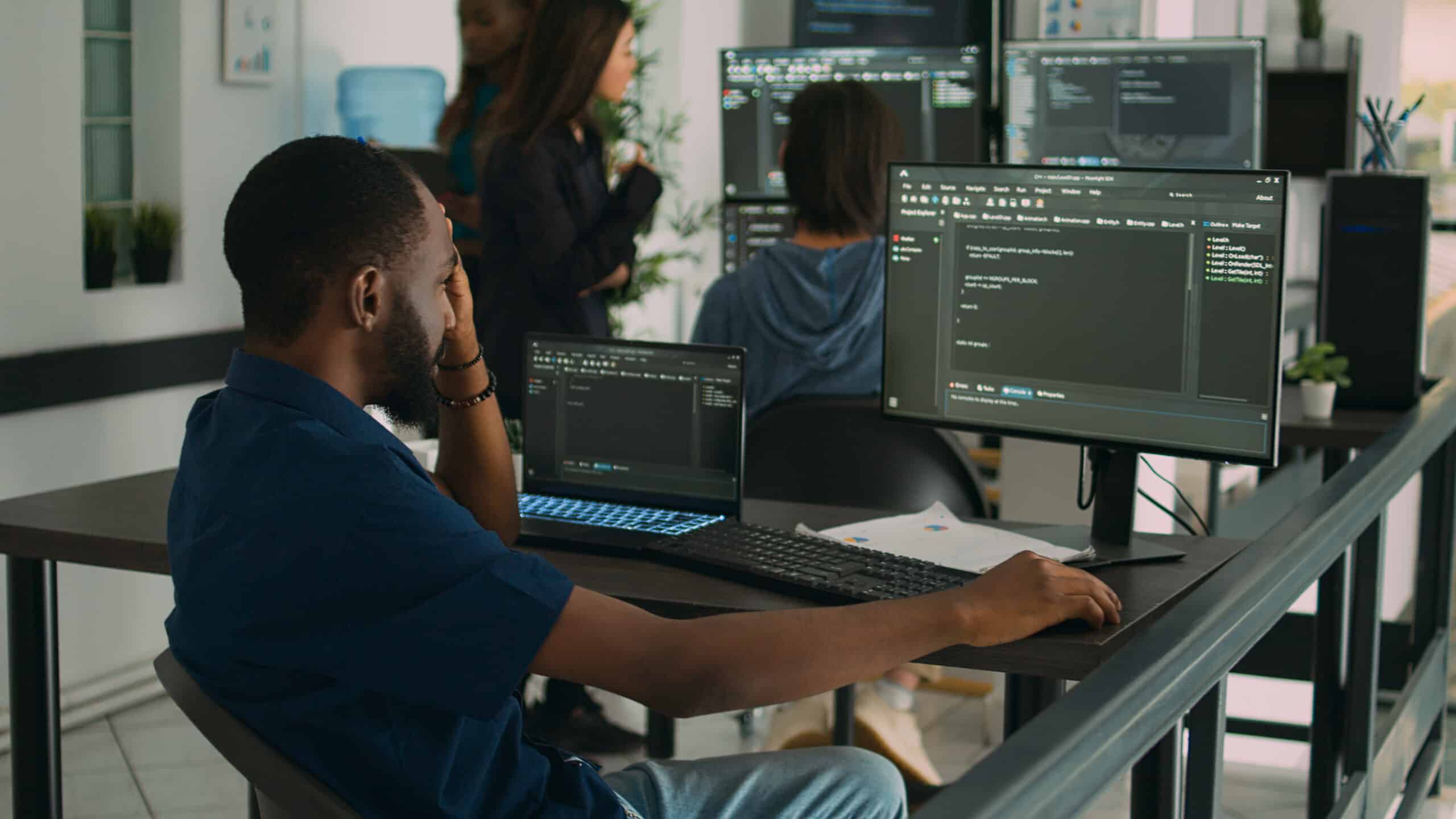Computers are an integral part of our daily lives, and we rely on them to store our data, run our applications, and perform many other important tasks. However, as time goes by, computers can start to slow down, become cluttered with unnecessary files, and develop other issues that can cause frustration and decreased productivity.
In this article, we will discuss some of the key steps you can take to keep your computer running smoothly, so you can enjoy all of its benefits without worrying about it slowing down.
1. Keep Your Operating System and Applications Up to Date
One of the most important things you can do to keep your computer running smoothly is to keep your operating system and applications up to date. Software updates often contain critical security patches and bug fixes that can help protect your computer from malware and other threats. Additionally, updates can also improve the performance and stability of your computer and its applications.
To ensure that your operating system and applications are up to date, you should regularly check for and install any available updates. Most operating systems have an automatic update feature that you can enable, which will check for updates on a regular basis and install them for you.
2. Uninstall Unused Applications and Programs
Over time, you may have installed various applications and programs that you no longer need or use. These applications and programs can slow down your computer and clutter your hard drive, so it is important to regularly uninstall them to keep your computer running smoothly.
To uninstall an application or program, simply navigate to your computer’s control panel or software manager and follow the instructions for uninstalling the program. Before you uninstall an application, be sure to check if there are any important data or files associated with the program that you need to save.
3. Regularly Scan Your Computer for Malware and Viruses
Malware and viruses can cause a variety of problems on your computer, including decreased performance, data loss, and even identity theft. To protect your computer from these threats, you should regularly scan your computer for malware and viruses using a reliable security software.
There are many different security software programs available, including both free and paid options. When choosing a security software, be sure to consider factors such as the level of protection it provides, its impact on your computer’s performance, and its ease of use.
4. Organize Your Files and Folders
Over time, your computer’s hard drive can become cluttered with a large number of files and folders that you no longer need or use. This clutter can slow down your computer and make it difficult to find the files and folders you need, so it is important to regularly organize your files and folders.
One way to organize your files and folders is to create folders for different types of files and store related files in the same folder. For example, you could create a folder for work documents, another folder for personal photos, and another folder for music and videos.
5. Clear Your Computer’s Cache and Cookies
Your computer’s cache and cookies are temporary files that are stored on your hard drive to help speed up the loading of websites and applications. However, over time, these files can accumulate and take up valuable space on your hard drive, slowing down your computer.
To clear your computer’s cache and cookies, you can use your web browser’s settings or a dedicated cleaning software. Clearing your cache and cookies regularly can help keep your computer running smoothly and free up valuable space on your hard drive.
6. Defragment Your Hard Drive
Defragmenting your hard drive is the process of rearranging scattered data on your hard drive into a more organized and contiguous layout. This can improve the performance of your computer by reducing the time it takes for your hard drive to access the data it needs. Windows operating systems have a built-in defragmenter that you can use, or you can use a third-party software if you prefer. To use the Windows defragmenter, simply search for “defragment” in the Windows search bar and select the “Defragment and Optimize Drives” option. You can then select the drive you want to defragment and the process will begin. It is recommended to defragment your hard drive at least once a month to maintain optimal performance.
7. Keep Your Operating System and Software Up-to-Date
One of the simplest ways to keep your computer running smoothly is to regularly update your operating system and software. Operating system and software updates often include important security patches and bug fixes that can improve the stability and performance of your computer. To ensure that your computer is up-to-date, you can turn on automatic updates or check for updates manually on a regular basis.
Conclusion
In conclusion, there are several simple steps you can take to keep your computer running smoothly and prevent common issues. From regularly cleaning your cache and cookies, to updating your operating system and software, to defragmenting your hard drive, taking these steps can help maintain optimal performance and prevent potential problems. Regularly maintaining your computer can also extend its lifespan and save you the hassle of dealing with major issues down the line. With a little bit of effort, you can keep your computer running like a well-oiled machine for years to come.