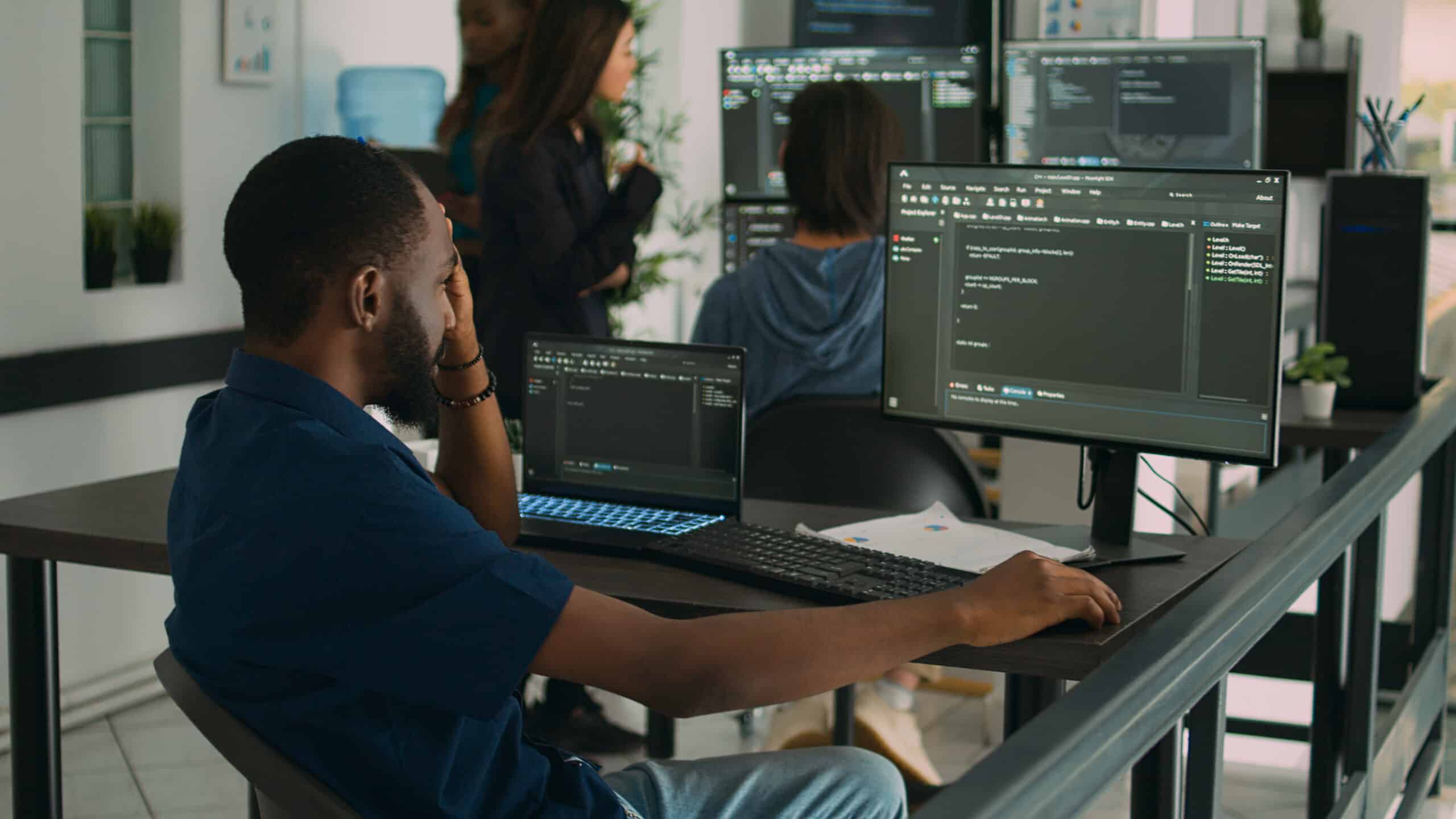Are you tired of waiting minutes for your computer to start up or open a simple program? Are you tired of experiencing freezes or crashes while trying to do important work? It might be time for you to upgrade your computer. With a few simple upgrades, you can drastically improve your computer’s performance and get back to being productive. In this comprehensive guide, we will go over everything you need to know about upgrading your computer to keep it running smoothly.
Why Upgrade Your Computer?
The reasons to upgrade your computer are countless, but some of the most common include improving speed and performance, increasing storage capacity, and updating outdated components. When you upgrade your computer, you can experience a significant boost in performance, allowing you to work faster and more efficiently. Additionally, upgrading your computer can help extend its lifespan, allowing you to get more use out of it before needing to purchase a new one.
Assessing Your Current System
Before you begin upgrading your computer, it is important to assess your current system. This will give you a better understanding of what upgrades your computer needs, as well as what components you should focus on upgrading first. Some of the key things you should assess include the type of processor you have, the amount of RAM, the size and type of your hard drive, and the type of graphics card you have. You can find this information by accessing your computer’s system properties or by using a system information tool.
Upgrading Your Processor
The processor is one of the most important components of your computer and upgrading it can have a significant impact on performance. If you have an older computer, you may be able to upgrade to a newer, faster processor, which will improve the speed of your computer and allow it to run more efficiently. To upgrade your processor, you will need to determine the type of socket your motherboard has and purchase a compatible processor.
Increasing Your RAM
RAM, or Random Access Memory, is another key component of your computer that can greatly impact performance. The more RAM your computer has, the more programs and applications it can run simultaneously without slowing down. If you are experiencing slowdowns or crashes, upgrading your RAM is a great place to start. To upgrade your RAM, you will need to determine the type of RAM your computer uses and purchase the correct type of RAM to add to your computer.
Upgrading Your Hard Drive
The size and type of your hard drive can also impact the performance of your computer. If you have a small hard drive, you may experience slowdowns and crashes as your hard drive becomes full. Upgrading to a larger hard drive or a solid-state drive can greatly improve the speed of your computer and prevent slowdowns and crashes.
Upgrading Your Graphics Card
If you are a gamer or use your computer for graphic design or video editing, upgrading your graphics card can greatly improve the performance of your computer. A new, powerful graphics card can improve the graphics quality of your games and applications, as well as allow you to run demanding applications more smoothly. To upgrade your graphics card, you will need to determine the type of graphics card your computer uses and purchase a compatible graphics card.
Conclusion
Upgrading your computer can be a great way to boost its performance and extend its lifespan. Whether you are a gamer, graphic designer, or just need a more efficient machine for work, upgrading your computer can help you get more out of it. Before you begin upgrading, it is important to assess your current system and determine which components need to be upgraded. With the right upgrades, you can take your computer to the next level and enjoy a faster, smoother, and more efficient computing experience.