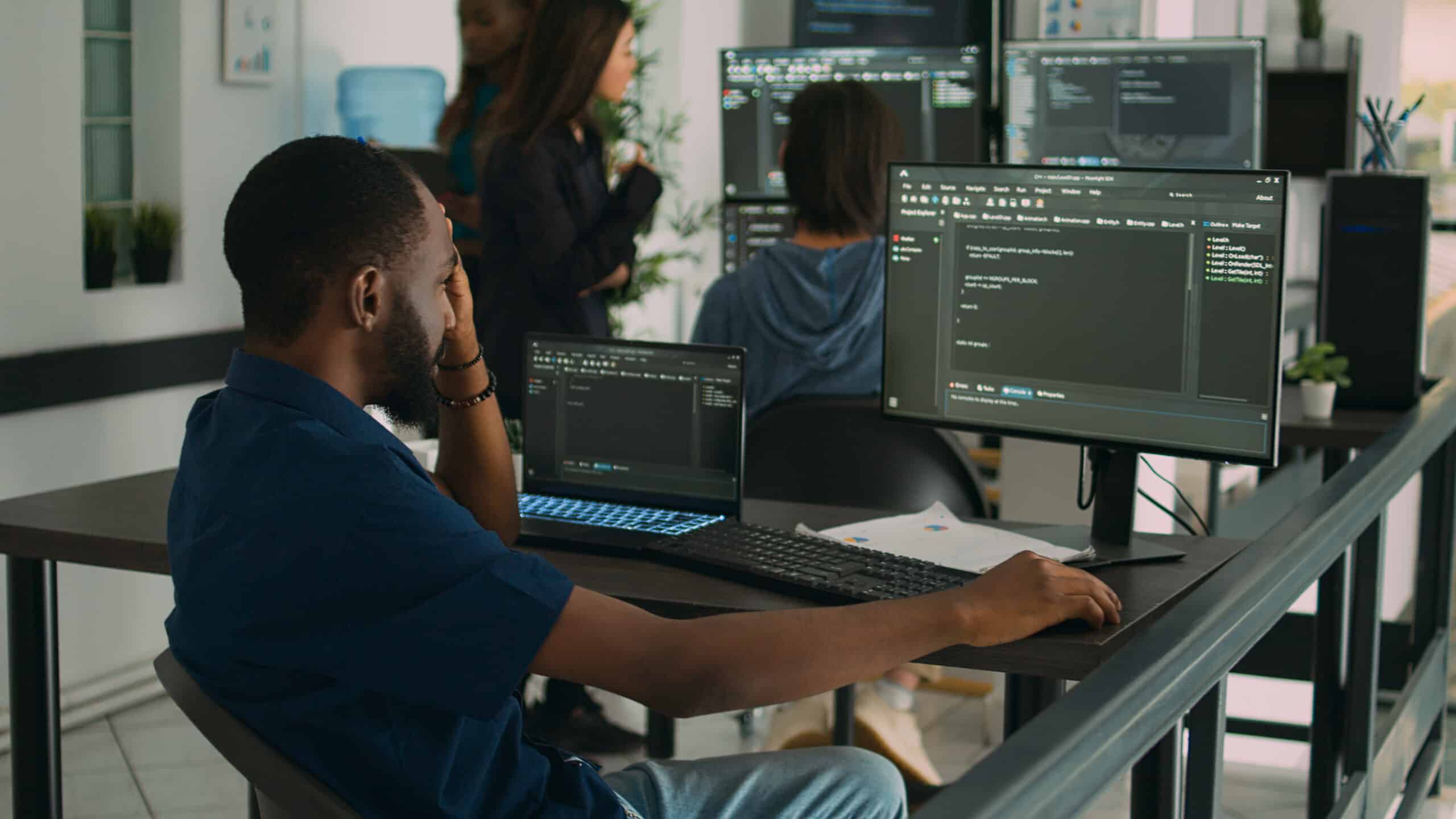Computers are an essential part of our daily lives. Whether we are using them for work, school, or just for entertainment, they play a vital role in keeping us connected and informed. However, as with any technology, computer hardware issues can arise, causing frustration and inconvenience. In this article, we will be discussing common computer hardware problems and how to solve them.
Problem 1: Slow or Freezing Computer
One of the most common computer hardware issues is a slow or freezing computer. This can be caused by a variety of factors, including an outdated operating system, too many programs running simultaneously, or a cluttered hard drive.
To resolve this issue, you can try the following:
- Update your operating system
- Uninstall any unnecessary programs
- Run a disk cleanup to clear your hard drive of any junk files
- Add more RAM to your system
- Run a virus scan to make sure your computer isn’t infected
Problem 2: No Power or Turning Off Unexpectedly
Another common computer hardware problem is when the computer doesn’t turn on or turns off unexpectedly. This can be caused by a variety of factors, including a faulty power supply, a damaged motherboard, or a dead battery.
To resolve this issue, you can try the following:
- Check the power supply
- Replace the battery
- Replace the motherboard
Problem 3: Overheating
Overheating is another common computer hardware issue that can cause a variety of problems, including slow performance, crashing, and permanent damage. This can be caused by a variety of factors, including poor ventilation, a clogged air filter, or a faulty fan.
To resolve this issue, you can try the following:
- Clean the air vents and filters
- Replace the fan
- Install additional cooling devices
- Make sure your computer is on a hard, flat surface that allows for proper ventilation
Problem 4: No Sound or Poor Sound Quality
A common computer hardware issue is no sound or poor sound quality. This can be caused by a variety of factors, including outdated drivers, damaged speakers, or a faulty sound card.
To resolve this issue, you can try the following:
- Update your sound drivers
- Replace the speakers
- Replace the sound card
Problem 5: No Video or Poor Video Quality
Another common computer hardware issue is no video or poor video quality. This can be caused by a variety of factors, including outdated drivers, a damaged graphics card, or a faulty monitor.
To resolve this issue, you can try the following:
- Update your graphics drivers
- Replace the graphics card
- Replace the monitor
Problem 6: Blue Screen of Death (BSOD)
The Blue Screen of Death (BSOD) is a common computer hardware issue that can occur when there is a critical system error. This can be caused by a variety of factors, including outdated drivers, a virus, or a damaged hard drive.
To resolve this issue, you can try the following:
- Update your drivers
- Run a virus scan
- Replace the hard drive
Conclusion
In conclusion, computer hardware issues can be frustrating and inconvenient, but they can often be resolved quickly and easily. By following the steps outlined in this article, you can solve common computer hardware problems and keep your computer running smoothly. Whether you are a professional or just a casual user, it’s important to take care of your computer and address any hardware issues promptly to avoid more serious problems down the road.