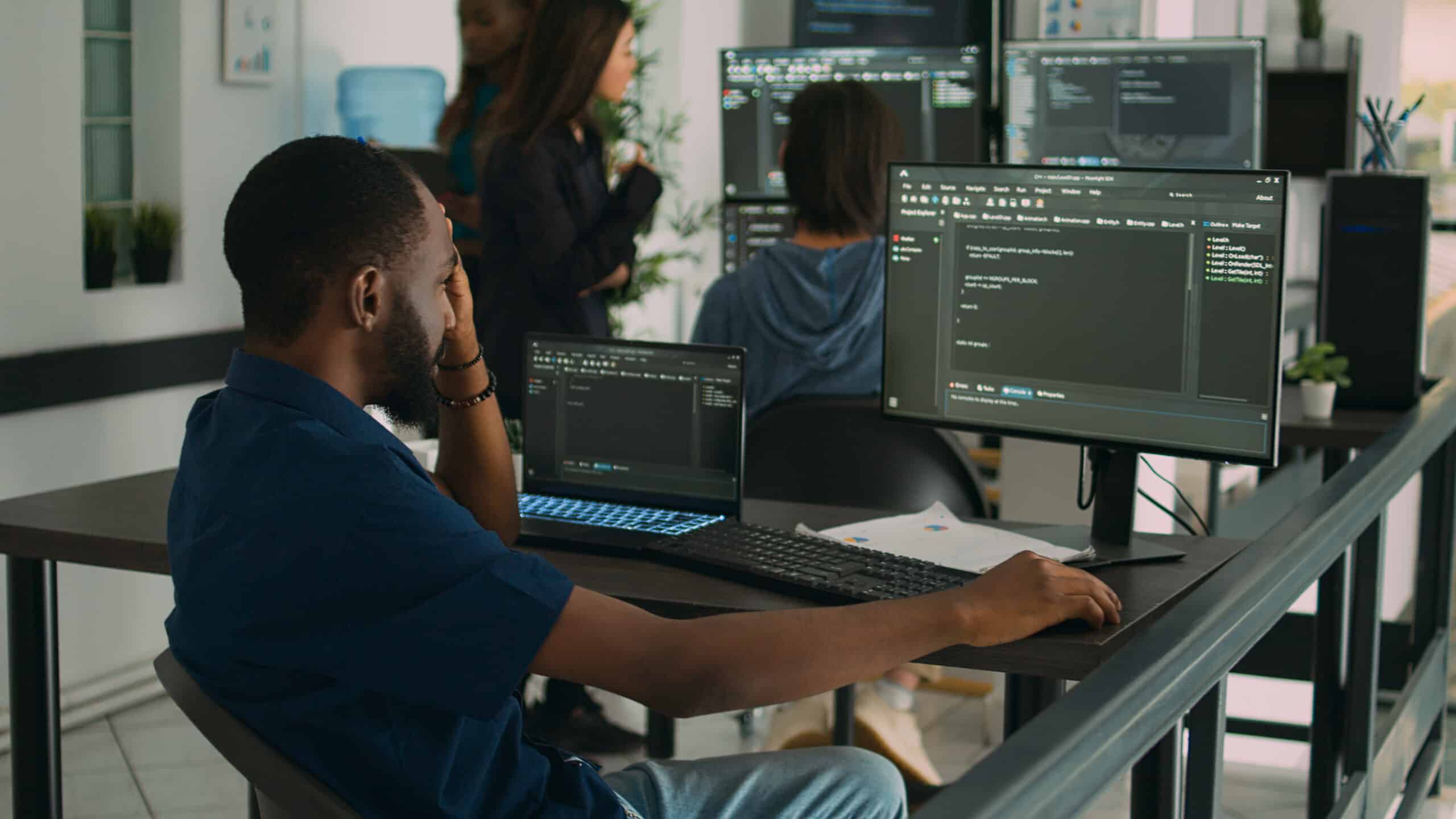It’s time to upgrade your outdated Windows system if you’re still using Windows 7, 8, or 8.1. Support for these older versions of Windows has officially ended, which means that security updates and technical support will no longer be provided by Microsoft.
To ensure the safety of your data and the performance of your computer, it’s important to upgrade to a newer version of Windows. In this article, we’ll take a look at the reasons why it’s necessary to upgrade and how you can do it.
Why Upgrade Your Windows System
There are several reasons why you should upgrade your Windows system:
- Security Risks: Older versions of Windows are more vulnerable to security threats and malware attacks. With support for these systems ending, there will be no more security updates or patches available to protect your system.
- Compatibility Issues: As technology advances, new software and hardware are being developed that require newer versions of Windows. If you’re still using an older version, you may have difficulty running new programs or connecting to newer devices.
- Performance: Newer versions of Windows are designed to provide improved performance and stability. Upgrading your system can help you experience faster speeds and fewer crashes.
How to Upgrade Your Windows System
The process of upgrading your Windows system is relatively straightforward. Here are the steps you need to follow:
- Check Your System Requirements: Before you begin the upgrade process, you need to make sure your computer meets the minimum requirements for the latest version of Windows. Check Microsoft’s website for the most up-to-date information.
- Back Up Your Data: It’s important to back up your data before you begin the upgrade process. This will help you avoid losing any important files or documents.
- Choose Your Upgrade Method: There are two methods you can use to upgrade your Windows system:a. Upgrade Assistant: This method is recommended for most users. Microsoft provides an Upgrade Assistant tool that will guide you through the process and help you upgrade your system with ease.b. Manual Upgrade: If you’re an advanced user, you can choose to perform a manual upgrade. This method requires you to download the latest version of Windows and perform the upgrade yourself.
- Upgrade Your System: Once you’ve chosen your upgrade method, it’s time to upgrade your system. Follow the instructions provided by the Upgrade Assistant or the manual upgrade process to complete the upgrade.
Conclusion
Upgrading your Windows system is an important step in ensuring the security and performance of your computer. With support for Windows 7, 8, and 8.1 officially ending, now is the time to make the switch to a newer version of Windows. By following the steps outlined in this article, you can upgrade your system with ease.
The Yannelli Group can help with the upgrade process for your Windows operating system. Our experienced technical team can make the process easy and stress-free. We’re familiar with Windows operating systems and can help ensure that your upgrade is successful. We can also help you understand the benefits that come with upgrading and provide any other technical support you may need. Contact us today to get started!